Add more RAM memory to ReadyNAS RN312
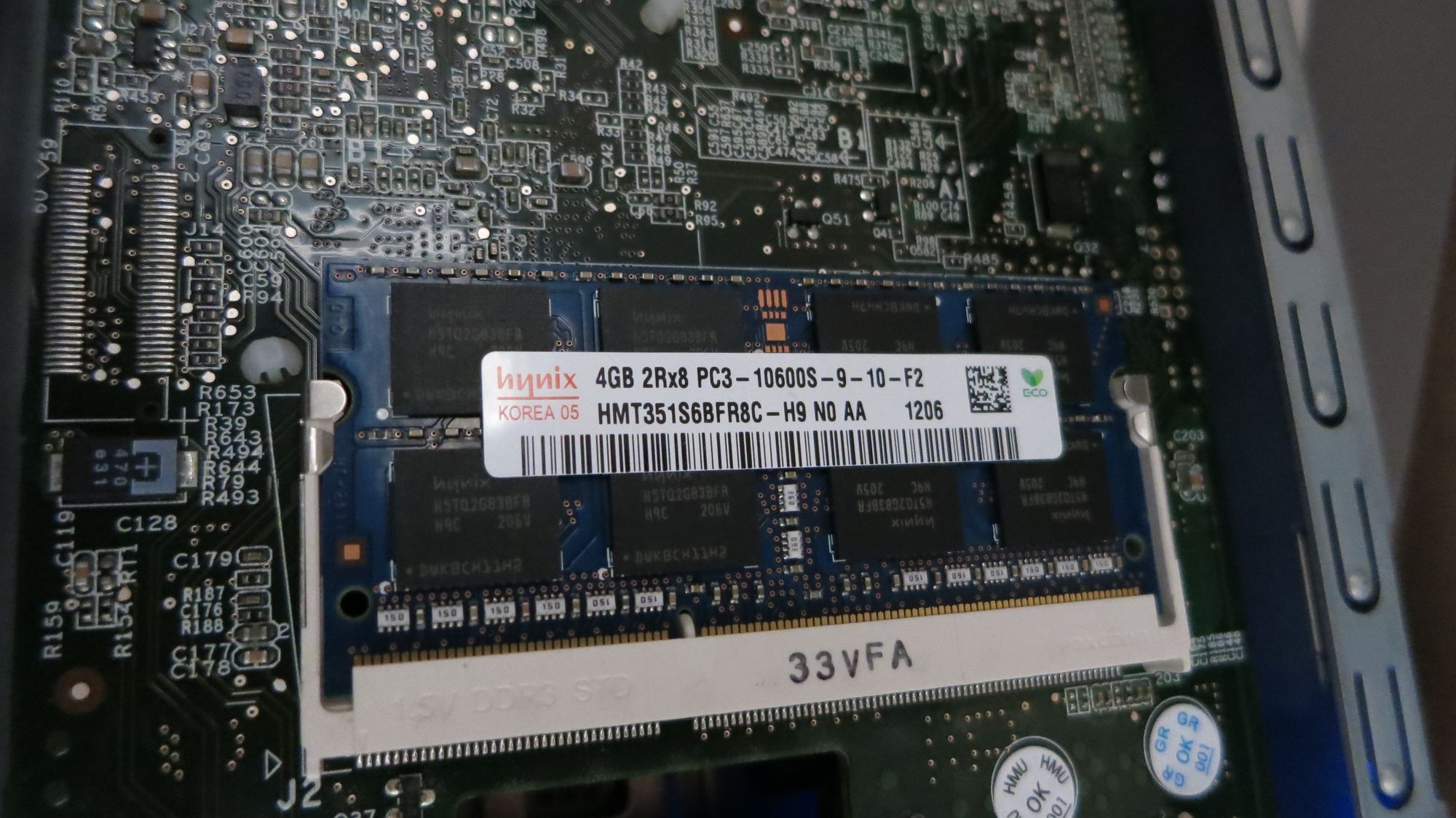
The 2GB of RAM that is standard in the RN300 series of NAS from NetGear might seem like a lot to begin with, but if you install additional applications such as media servers or backup software (see this post for instructions how to install CrashPlan), memory might become a scarce resource. For example, CrashPlan needs about 1 GB of RAM if you have lots of files to backup (> 1 TB I believe).
As I had a 4 GB DDR3-10600 SODIMM laying around, I figured I would try it. Maybe it would work… and it did! Turned out to be a 1 minute operation. Just turn off the NAS, pop off the left sida panel (seen from the front), exchange the 2 GB module for a 4 GB one, put the panel back, and start the NAS.
After logging in again we can see if the system picked up the new memory:
cat /proc/meminfoSuccess! Looks like we have 4 GB RAM in the system now – nice.
[code language=”text”]
MemTotal: 4037724 kB
MemFree: 191668 kB
Buffers: 1192 kB
Cached: 2580404 kB
SwapCached: 0 kB
Active: 1423904 kB
Inactive: 2135604 kB
Active(anon): 718048 kB
Inactive(anon): 263768 kB
Active(file): 705856 kB
Inactive(file): 1871836 kB
Unevictable: 0 kB
Mlocked: 0 kB
SwapTotal: 523964 kB
SwapFree: 523964 kB
Dirty: 1328 kB
Writeback: 0 kB
AnonPages: 977988 kB
Mapped: 39848 kB
Shmem: 3904 kB
Slab: 258404 kB
SReclaimable: 242484 kB
SUnreclaim: 15920 kB
KernelStack: 2472 kB
PageTables: 10800 kB
NFS_Unstable: 0 kB
Bounce: 0 kB
WritebackTmp: 0 kB
CommitLimit: 2542824 kB
Committed_AS: 1449504 kB
VmallocTotal: 34359738367 kB
VmallocUsed: 2664 kB
VmallocChunk: 34359730596 kB
DirectMap4k: 3008 kB
DirectMap2M: 4182016 kBI will dig around a bit to see if some other settings need to be updated, but so far so good – everything seems to be working just fine.
