An update of recent updates

It's been a while since the last newsletter, not because of lack of progress on the various Butler tools - rather the opposite.
We have also moved ptarmiganlabs.com to a new, better hosting solution. Looong overdue but it finally happened. Among other things this means that you can yourselves subscribe to the newsletter (by becoming members - it's free, no strings attached). A better, more modern hosting setup simply.
And of course: plenty of new features added to many of the members of the Butler family, some highlights follow below.
And now... Weekend! 😎
Ctrl-Q
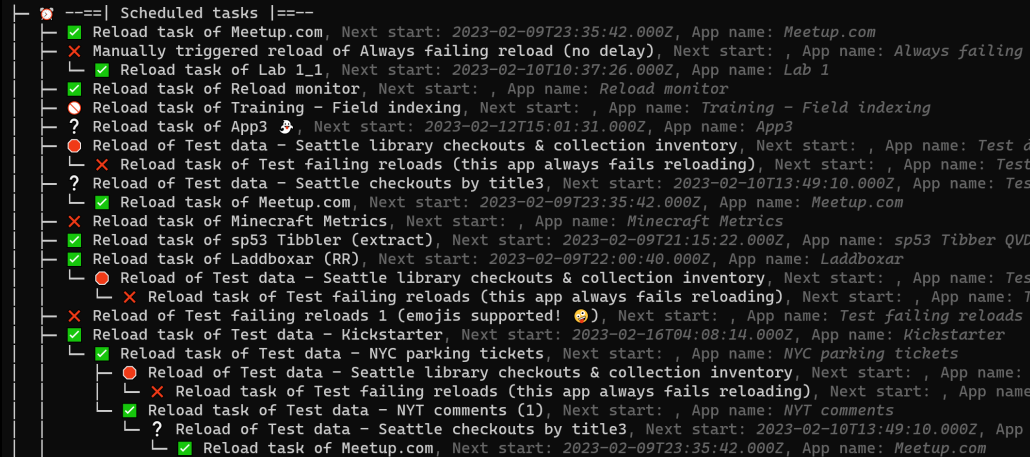
The name doesn't imply a relationship with the Butler tools, but hey - let's call it a distant cousin.
Ctrl-Q is about six months old now but has already matured to version 3.4.1 (released 2023-Feb-9). It's a command-line tool that attempts to make otherwise repetitive, time-consuming and error prone tasks a bit easier.
Focusing on high-value use cases thus.
Ctrl-Q also tries to be complementary to (rather than competing with) the excellent Qlik CLI tools out there (Qlik's own, officially supported tool and Adam Haydon's PowerShell toolkit).
The idea behind Ctrl-Q is that you can get lots of complex work done with a single command.
One of the cool things the tool does is visualise task dependencies as a tree, similar to what's available in QlikView. Can be very useful if you need to verify that task chains are properly set up. A bonus feature is that you also visually see the last execution result of each task.
Another great feature is the export of reload tasks to disk file, and then the associated bulk import of reload tasks - once again from disk files.
And guess what? The file format for export and import is the same... which enables super efficient migration of tasks from one server to another.
The latest version offers these features:
- Bulk import of master dimensions and master measures from definitions in Excel file. Link
- Show complete definitions of all master measures in a Sense app. Link
- Delete master measures from a Sense app. Link
- Show complete definitions of all master dimensions in a Sense app. Link
- Delete master dimensions from a Sense app. Link
- Show complete definitions of all bookmarks in a Sense app. Link
- Scramble fields in Sense apps. Link
- Get load script from Sense app. Link
- Get complete definition of all reload tasks as tree view, tabular view or JSON. Show on screen or save to disk file. Tree view, table view
- Bulk import of reload tasks from disk file. Building task chains with new and/or existing tasks supported. All options available in the QMC (and then some!) can be defined. Link
- Update custom properties for multiple tasks. Link
Butler SOS
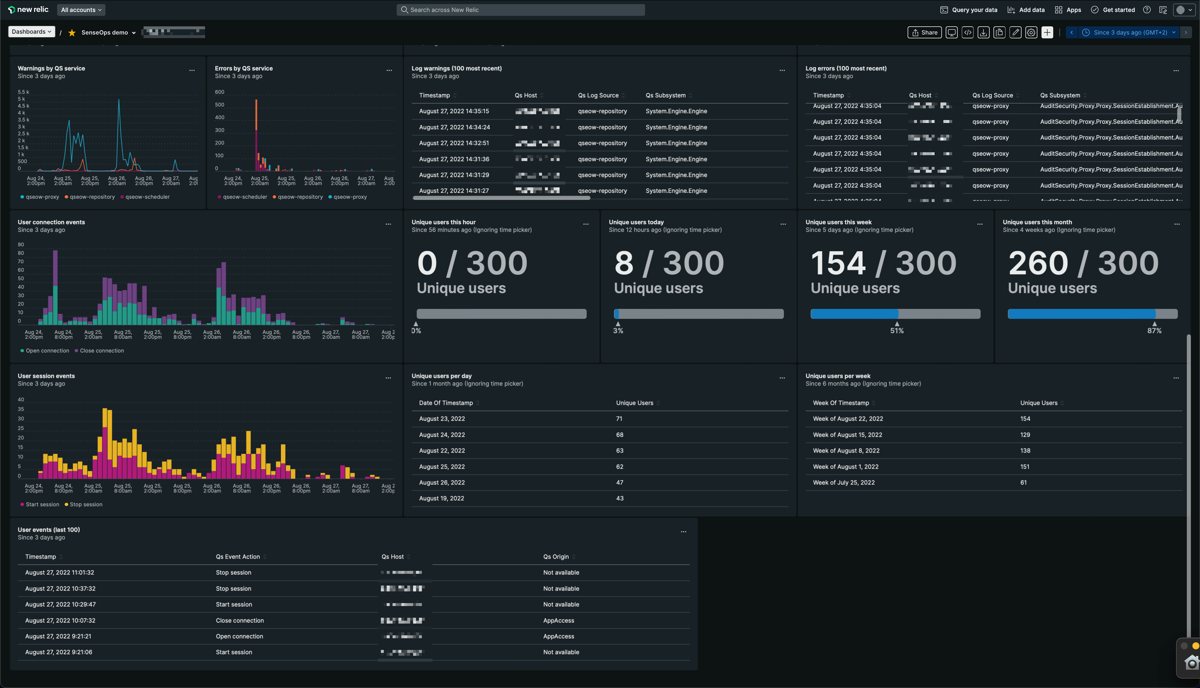
Butler SOS is one of the older members of the Butler family, but the focus is the same: Bringing real-time insight into what goes on in client-managed Qlik Sense environments.
Recent versions (v9.0 and above) have focused a lot on adding support for New Relic as a data store and visualisation solution, in addition to the already supported InfluxDB/Grafana combo. More info and sample dashboards here.
New Relic support has matured significantly and it's now a first-class option for visualising - in real-time - things such as
- Errors and warnings from the Sense logs. Having access to these in New Relic makes it vastly easier to investigate issues with the Sense server.
- Sense health metrics (sessions, engine metrics, proxy metrics etc)
- User activity events (users logging in/out, opening/closing apps etc)
- Windows Server metrics (free memory, CPU load etc)
Butler
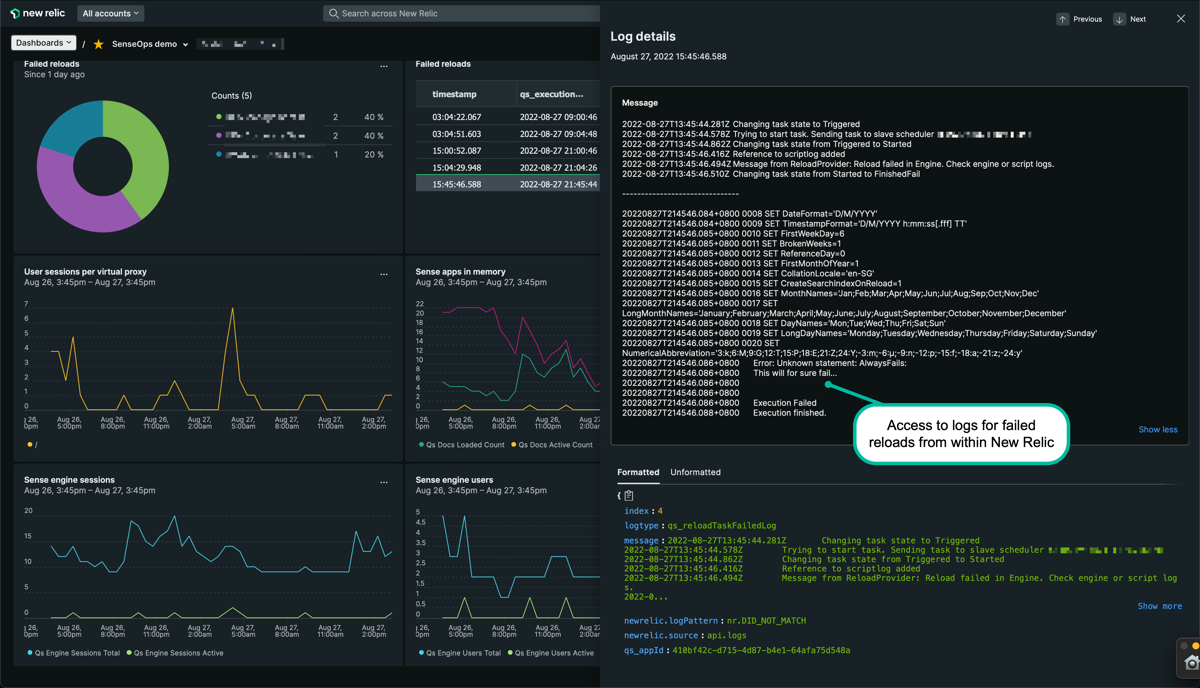
Butler is the original member of the Butler family and is still doing well.
Recent work has largely been around adding support for sending data to New Relic, much like the work done for Butler SOS.
For example, by sending very comprehensive info about failed reload tasks to New Relic it is possible to look at the script logs as well as task metadata within seconds after a task failing.
Given New Relics good integration with third party tools (Jira, Slack, PagerDuty...) it's also easy to forward incidents to those tools for further tracking and handling.
More info and sample dashboards here.
Butler Sheet Icons
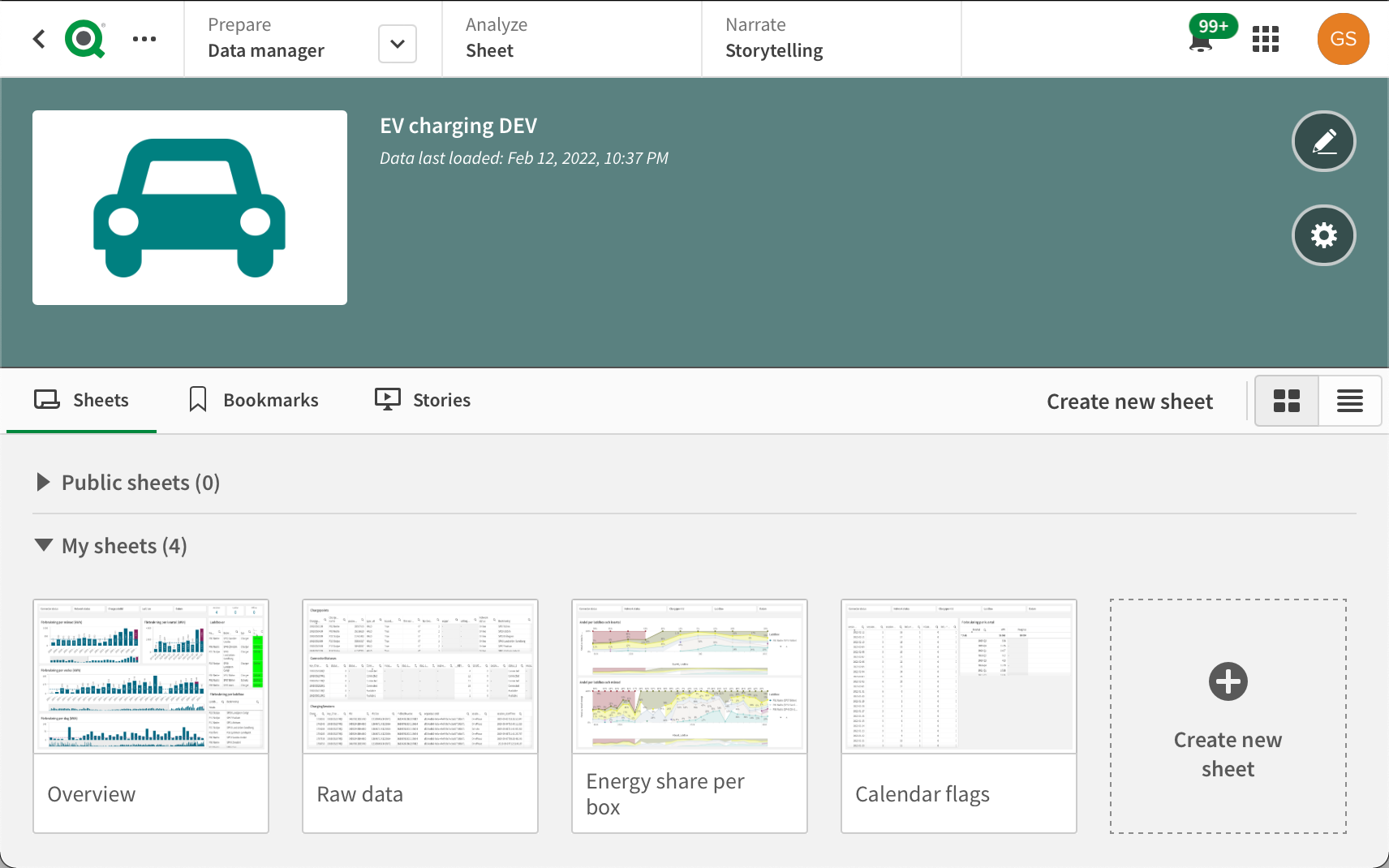
The recent 3.0.0 version of Butler Sheet Icons (=BSI) brings a small but important change: Support for multiple Sense versions.
Turns out that the 2022-Nov version of client-managed Qlik Sense Enterprise got some updates in the user-facing web client code, causing BSI to fail.
At the same time we still wanted to support older Sense versions.
Version 3.0 solves this and lets us add support for coming Sense versions in a well defined way.
