Fritzing vs circuits.io vs Eagle - comparing schematics editors
Comparing Fritzing, circuits.io and Eagle in a real-life design scenario.

During the recent work on the one dollar variable fan controller, I looked into options for documenting the work.
I have never really used CadSoft Eagle enough to get comfortable with it, and whenever I used it it seemed to be overkill for what I wanted to do. Still, it is usually still seen as the best software for this kind of work.
But maybe there are other options.. In particular I thought the more basic editors sounded promising – let’s give them a try. Disclaimer: Nothing near a full review was made of the different services. The verdicts below are instead based on 15-20 minutes use of each service, and no reading of any manuals or help pages.
Circuits.io
This would be the new kid on the block. Mix schematic editor with GitHub and you get something like Circuits.io. You can follow circuits created by other people, fork your own variants of other people’s circuits etc. Very nice concept, but it also seemed to have a lot of limitations..
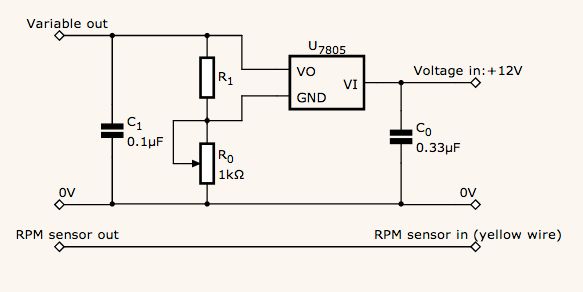
For example, I failed mirroring the 7805 in the circuit to the right. Having the output to the left feels very awkward.. I am sure there are ways around it, but even though I really searched for it, I also failed to find a traditional 7805 symbol such as the one in the second image, and was left with the one used in the top schematic. Fail.
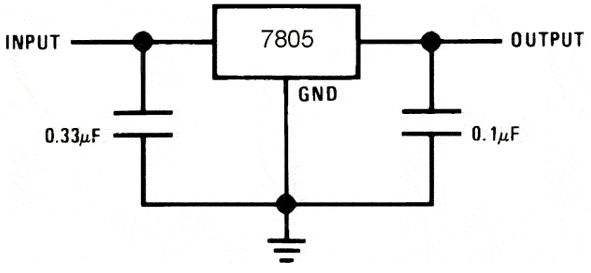
There for sure are nice things about circuits.io though. Having an entirely browser based editor is a very nice concept. It might be too early days for it now, but good things come to those who wait… I also liked the feature where you, given a PCB board design, can get files for 3D printing or milling a custom case for your board. Nice!
The fan controller project can be found at http://www.circuits.io/circuits/4841. Go fork it!
Fritzing
This is also a pretty new project, with a lot of promise. It is obviously geared towards hobbyists that might not have a ton of experience in electronics design, but it is still kind of nice.
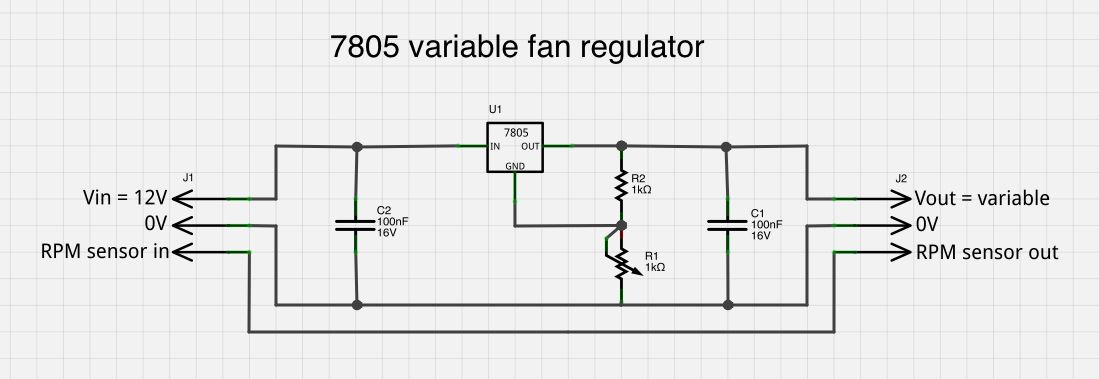
With a slogan of “from prototype to product” it is clear that the Fritzing team is trying to cover it all. Not sure I would want to go this route with a full project though – I always get suspicious about software that offer a link to some third party service (in this case for manufacturing of PCBs). It probably works perfectly fine – I just feel left without the control I want to have.'
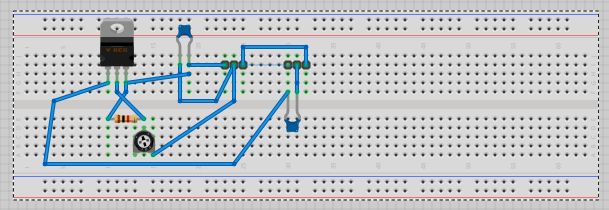
The schematics editor is nice (better than circuits.io), and I even like the slightly silly feature where you can get a breadboard view of the circuit. Probably not a bit useful for an experienced electronics hacker, but still kind of cute.
The fan controller project can be found at http://fritzing.org/projects/one-dollar-variable-fan-regulator
Eagle
CadSoft Eagle is a professional schematics editor and PCB layout tool. The free version does have some limitations (PCB size and # layers, among others), but they are pretty generous and won’t cause any problems for most hobbyist projects.
The UI feels a bit dated, to be honest. But also quite efficient, given the vast number of components available. Seems lots of people also create their own Eagle libraries with various components, so there is a good chance you can find, download, install and use existing libraries. Otherwise it’s not too hard to create your own, half an hour of fiddling around with libraries left me with a working one. Nice!
Of the three tools Eagle is by far the best, even when considering the somewhat steep learning curve. Give it an hour and you will be able to create fairly complex circuits. PCB layout is still a bit of an art, no matter what product you use – you just have to learn as you go along, and from mistakes. Eagle does have some nice tools for eliminating the most obvious errors though – once again, nice.
All in all, going forward Eagle will (still) be the preferred solution around here.
