Butler 13.0: Unifying Qlik Sense reload monitoring across cloud and on-premise
Butler 13.0 provides consistent, rich reload alerts for both client-managed and cloud versions of Qlik Sense in one powerful tool. Simplify your Qlik Sense monitoring and never miss a beat, whether you're in the cloud or on-premise.
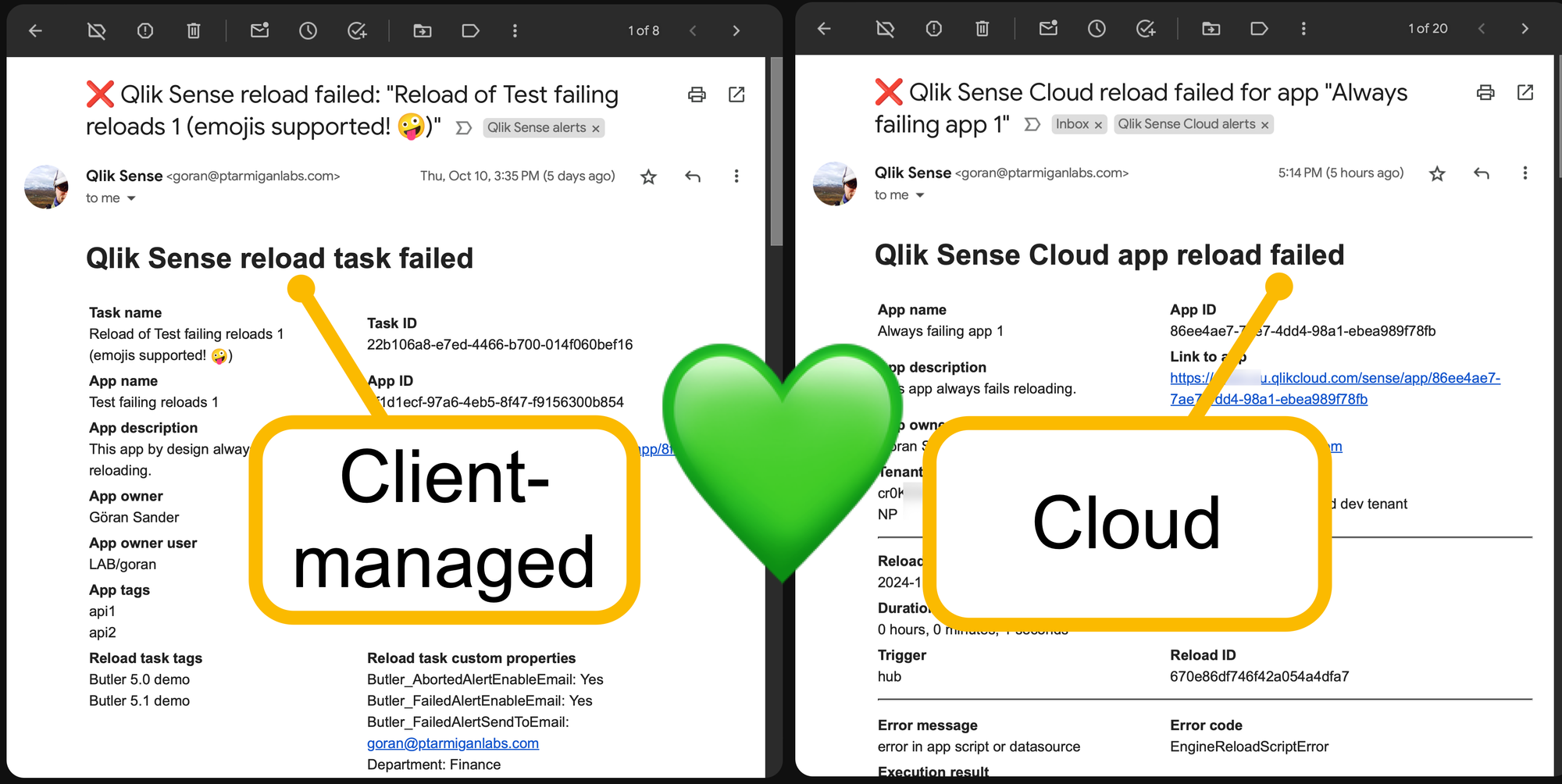
In the fast-moving world of business intelligence and data analytics, staying on top of your Qlik Sense environments is crucial.
The latest version (13.0) of the open source Butler tool adds monitoring of app reloads in Qlik Sense Cloud, with email, MS Teams and Slack as alert destinations when app reloads in Qlik Sense Cloud fail.
Butler can also retrieve and store on local disk the script logs of all failed app reloads, making it much easier to investigate what caused the reload to fail.
The alert messages use the same templating concept that Butler already uses for reload-failed alerts for client-managed Qlik Sense, which means that you can now get reload-failed alerts from both Sense products in the same format!
This is a is useful for several reasons, read on for details.
Full Butler documentation at butler.ptarmiganlabs.com, including getting-started instructions.
Ptarmigan Labs can assist getting Butler running with your Qlik Sense environments.
Get in touch via info@ptarmiganlabs.com or LinkedIn. Let's talk!
Why Butler 13.0 is a Big Deal
1. Unified monitoring across platforms
Butler 13.0 adds a major new feature: the ability to monitor app reloads in Qlik Sense Cloud tenants, in addition to the already existing monitoring of reloads in client-managed Qlik Sense.
This unified approach is a significant step forward for organisations using both Sense products, offering a consistent monitoring experience regardless of deployment type.
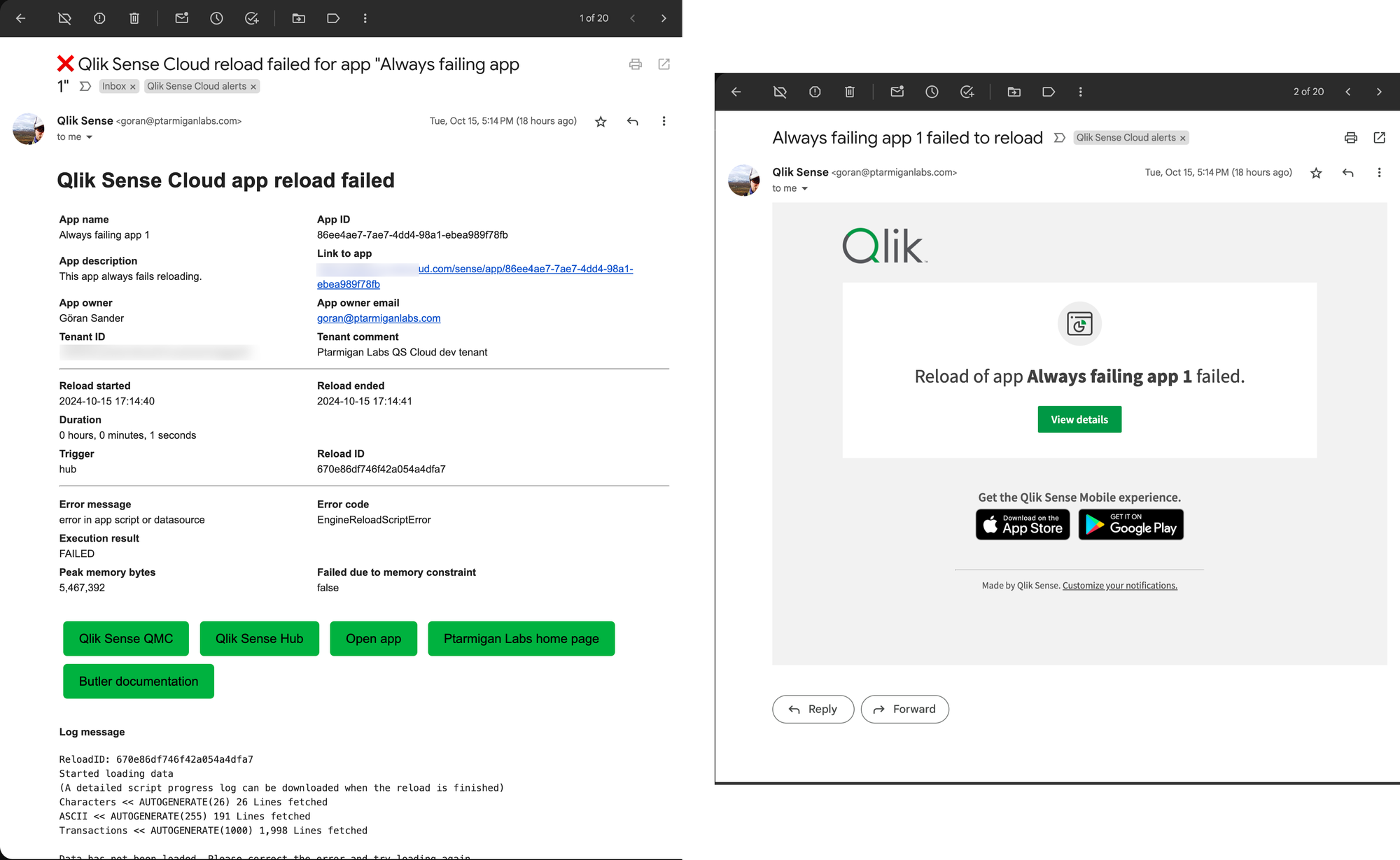
2. Rich, customizable alerts
Qlik Sense Cloud provides very basic alert emails (basically just saying that the reload failed) as part of the SaaS product itself, where client-managed Qlik Sense lacks built-in reload failure alerts altogether.
Butler 13.0 takes alerting to the next level.
Using customisable templates, Butler creates detailed, information-rich alerts for email, Slack, and MS Teams. These alerts provide far more context and data (for example, they can include the script log from the failed reload!) than the standard Sense Cloud alerts, enabling faster and more informed responses to issues.
Full list of available template variables is available on the Butler doc site.
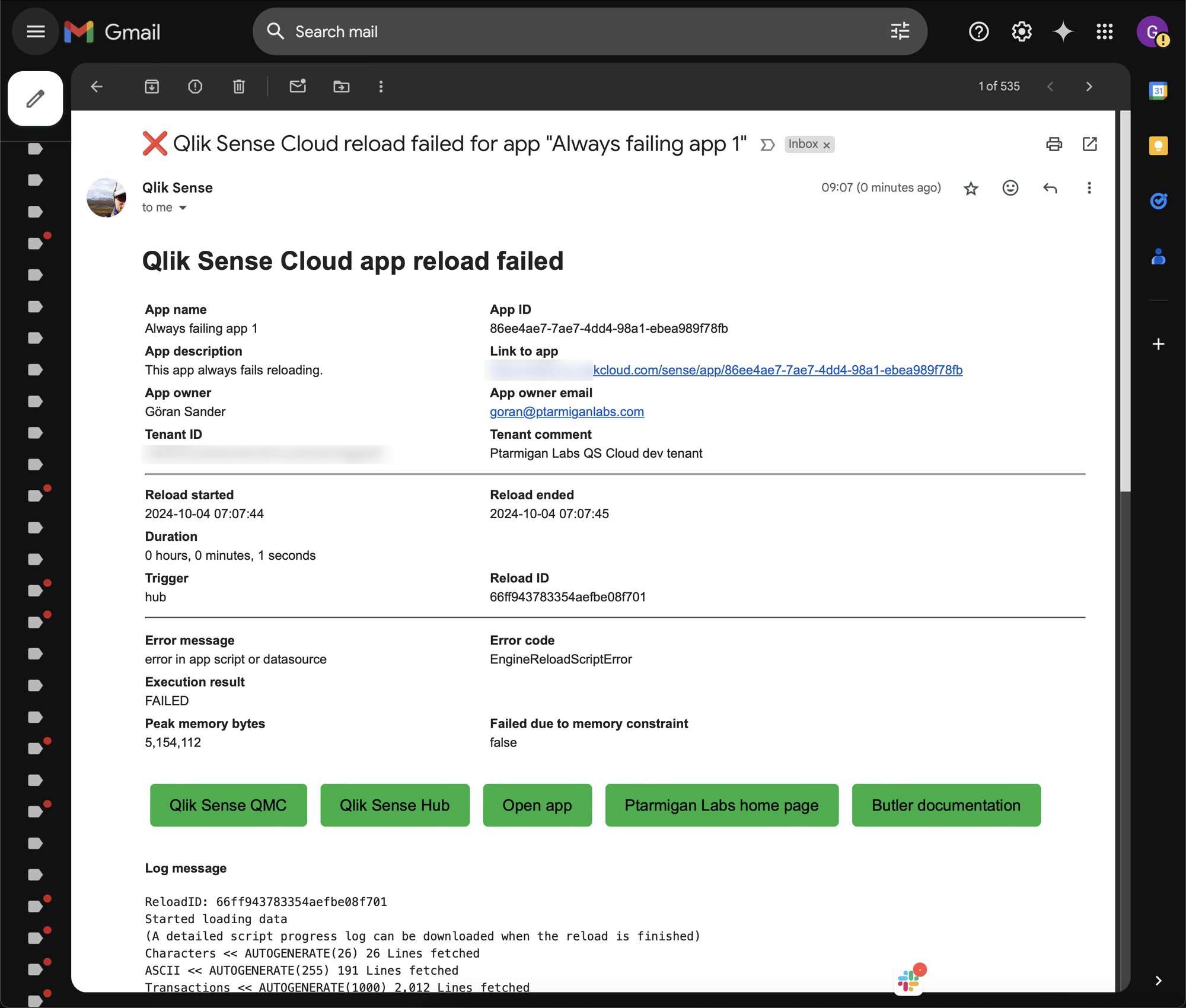
3. Consistency across environments
For companies using both cloud and on-premise Qlik Sense, Butler 13.0 offers a unified reloading monitoring and alerting system.
This means that alert messages for both environments can look identical, streamlining the monitoring process and reducing confusion among team members who work across both platforms.
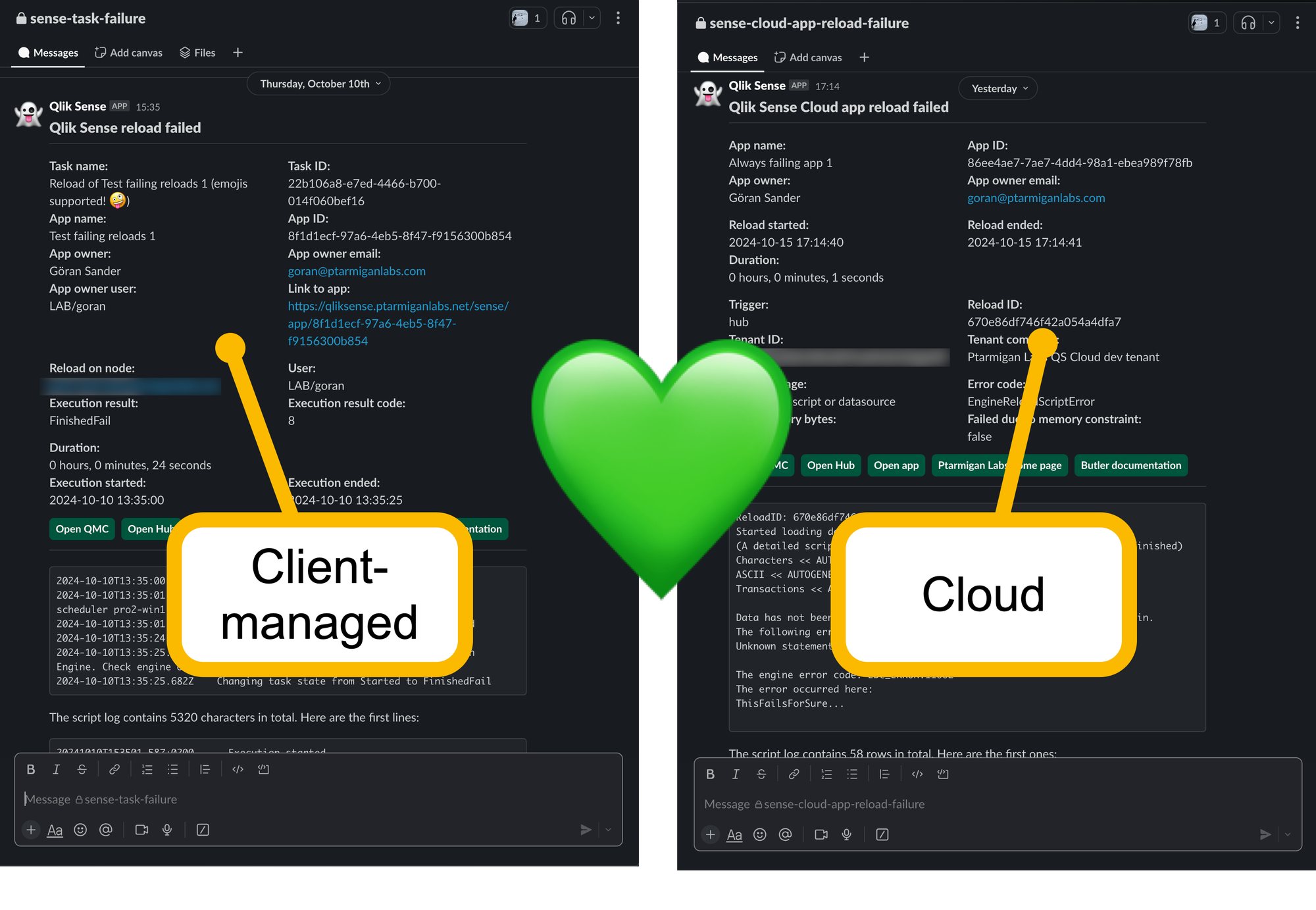
4. Enhanced information access
Butler 13.0's templates have access to a wealth of information beyond what's available in standard Qlik Sense alerts. This additional context can be crucial for quickly diagnosing and resolving issues, potentially reducing downtime and improving overall system reliability.
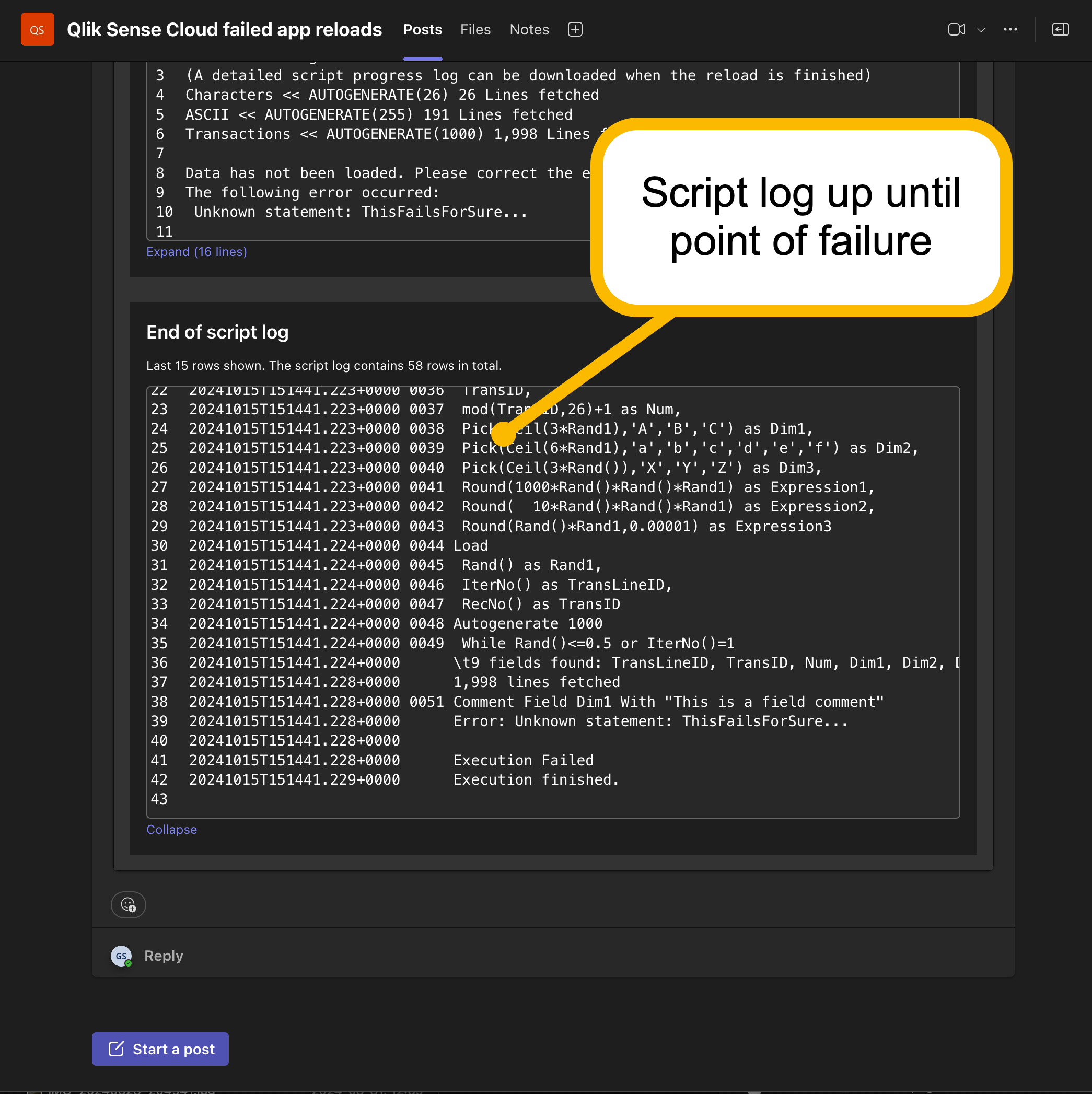
5. Flexibility and integration
With support for email, Slack, and MS Teams notifications, Butler 13.0 integrates seamlessly into existing communication workflows. This flexibility ensures that the right people get the right information through their preferred channels.
On client-managed Qlik Sense it is possible to control which reload tasks should result in alerts via custom properties on the reload tasks.
The same feature in Qlik Sense Cloud uses tags set on apps.
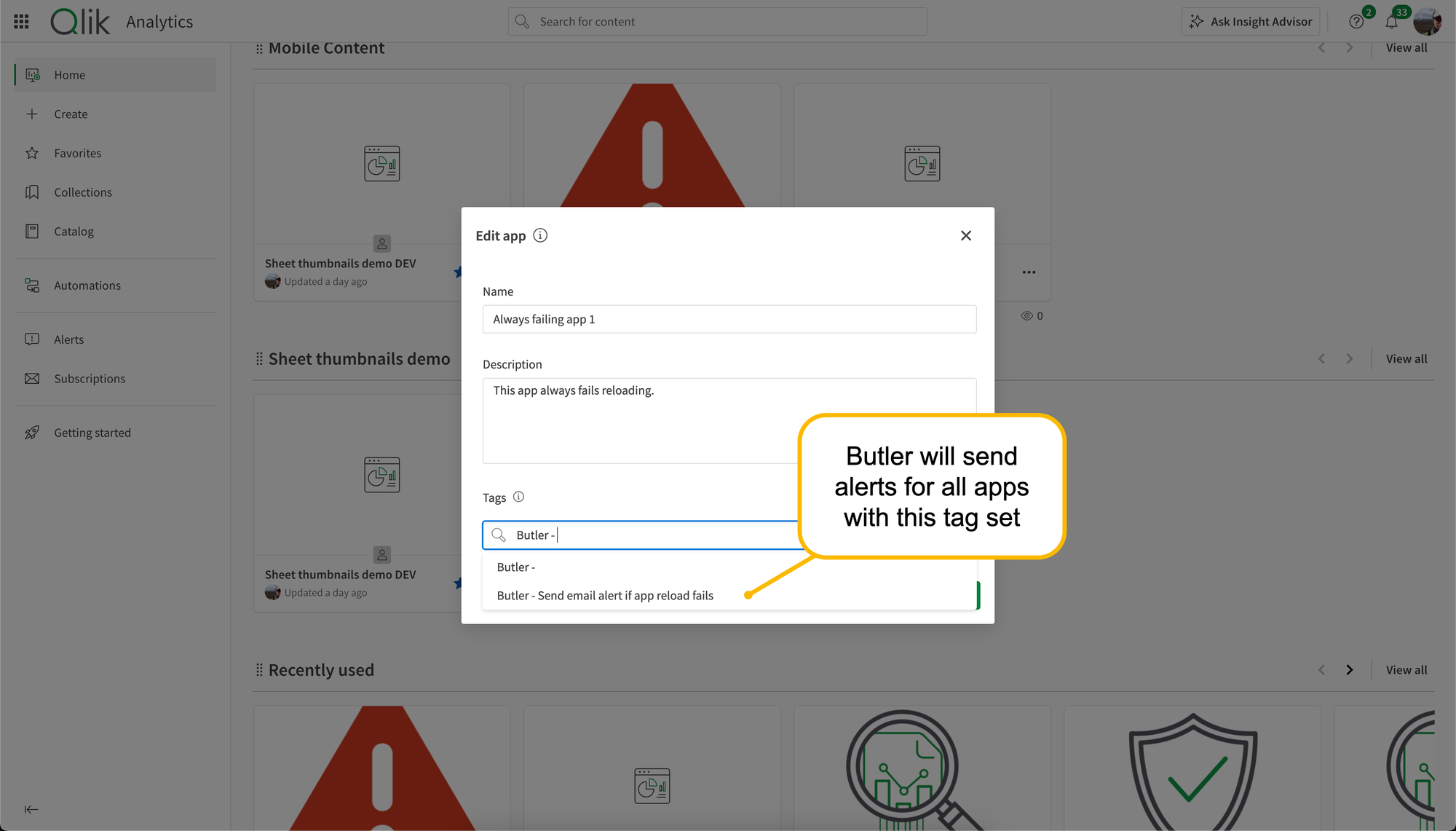
What's the fine print?
Butler is open source, so no costs there.
Free to use and even modify if needed.
But Butler needs to run somewhere.
The tool is cross-platform (Windows, Linux, macOS) and also available as a Docker image. So it is quite flexible when it comes to execution environments.
Nonetheless, Butler simply has to run somewhere, and this could be argued against it for companies only using Qlik Sense Cloud.
These companies would then have to host Butler somewhere, either on-premise, in a Azure/AWS/Google Cloud or similar.
Bottom line is that it is not difficult to get started with and use Butler, but its relevance will vary depending on the use case, as with any software and tool.
Conclusion
Butler 13.0 represents a significant step forward in Qlik Sense monitoring, especially for organisations managing hybrid environments.
By providing a unified, feature-rich monitoring solution, Butler 13.0 simplifies operations, enhances visibility, and ultimately helps organisations get more value from their Qlik Sense investments.
To learn more about Butler and its capabilities, visit the documentation at butler.ptarmiganlabs.com.
Butler and its sibling tools are open source.
