Ctrl-Q 3.14: Bulk task export/import for Qlik Sense
Ctrl-Q version 3.14 improve stability for task-related commands. Bulk operations on reload and external program tasks are now both more flexible and stable.
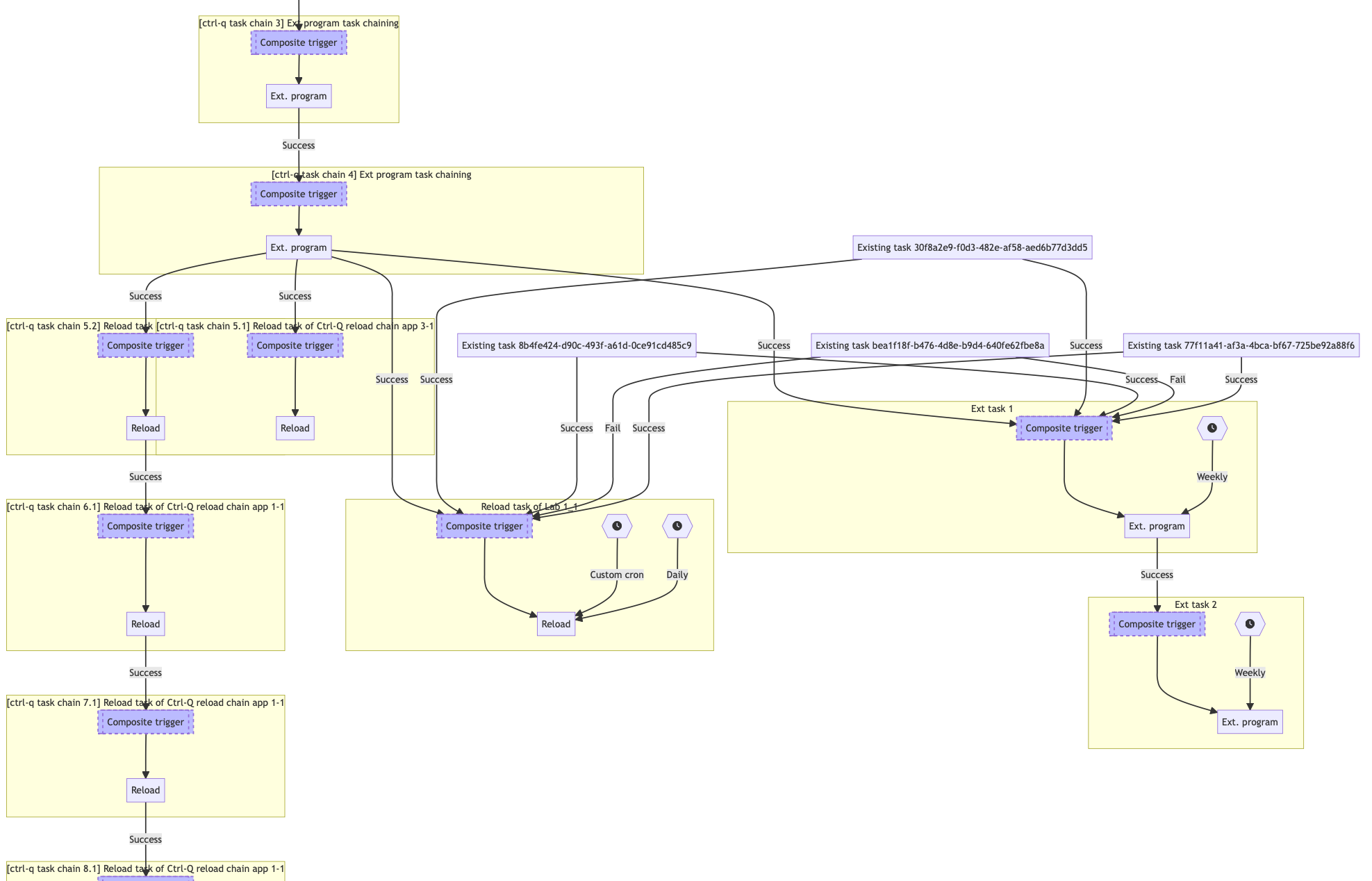
Ctrl-Q has established itself as a fairly popular tool, with more than 500 downloads to date. Not bad for a tool with a very niche audience and rather complex command line parameters!
It keeps evolving though, with some nice additions delivered earlier today, as well as exciting future plans.
Better bulk actions for tasks
Previous versions of Ctrl-Q did have commands like task-get and task-import.
These worked in basic scenarios, but it quickly became evident that there were serious bugs preventing more complex (real-life?) scenarios that involved both reload and external program tasks, for example.
Version 3.14 brings a major re-write of these commands.
Stability has been improved for both exporting and importing tasks to/from disk files, as well as showing task tables/trees on-screen. There is also full support for external program tasks now (previously they caused Ctrl-Q to crash...).
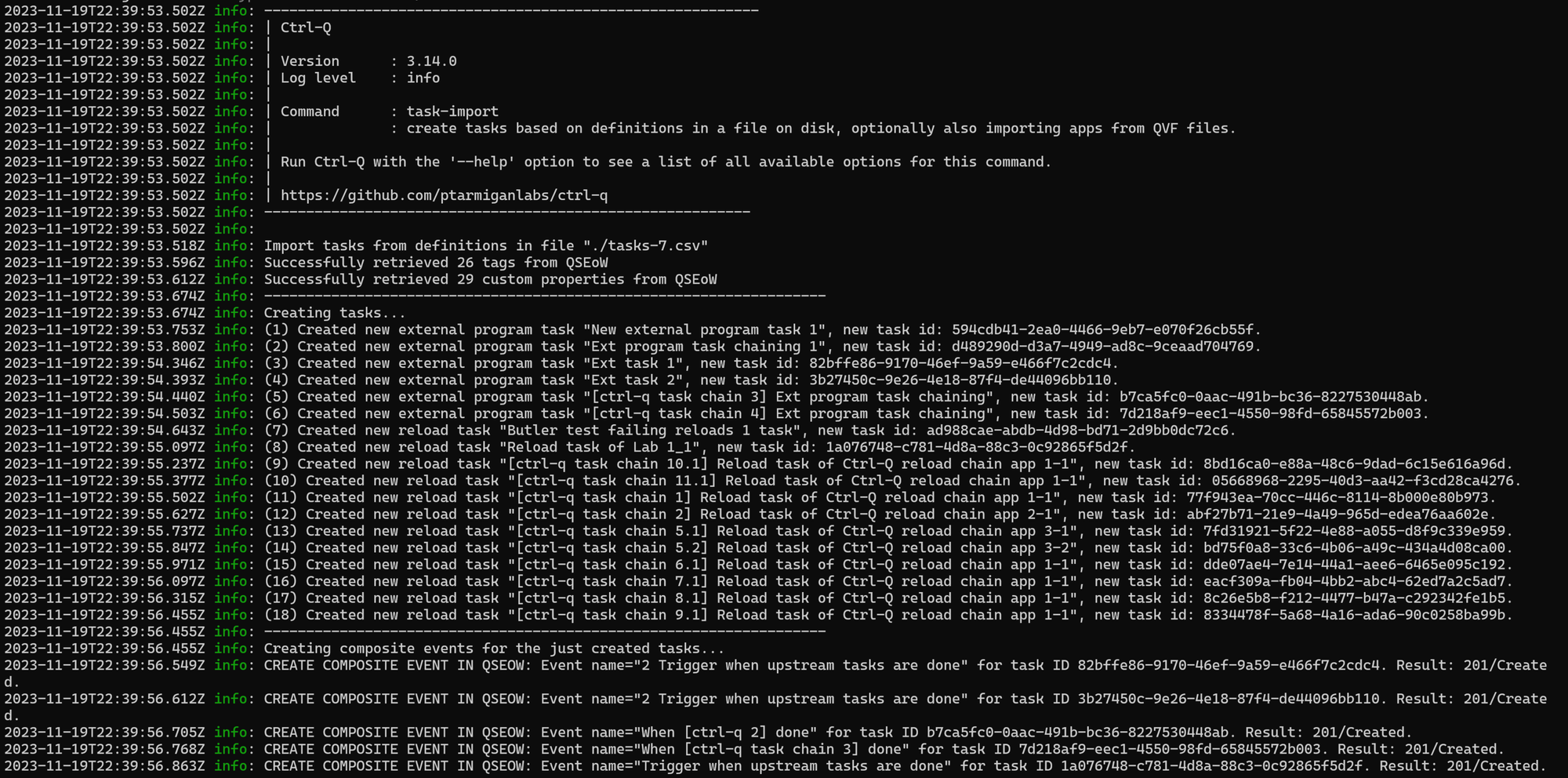
User sync tasks are still not supported, but they should not cause any problems if present.
The work done around bulk task handling also included creation of some 45 unit tests. These automatically test various scenarios (some basic and some very complex) during development to catch new bugs that may otherwise occur when adding new features or fixing bugs.
Regular users of Ctrl-Q won't ever see these tests - except in the form of a more stable Ctrl-Q tool.
New command: connection-test
Version 3.14 also brought a new command, "connection-test".
It simply verifies the connection to the Sense server.
If you have troubles with other, more complex commands it could be worth first confirming that you can connect to the Sense server properly.
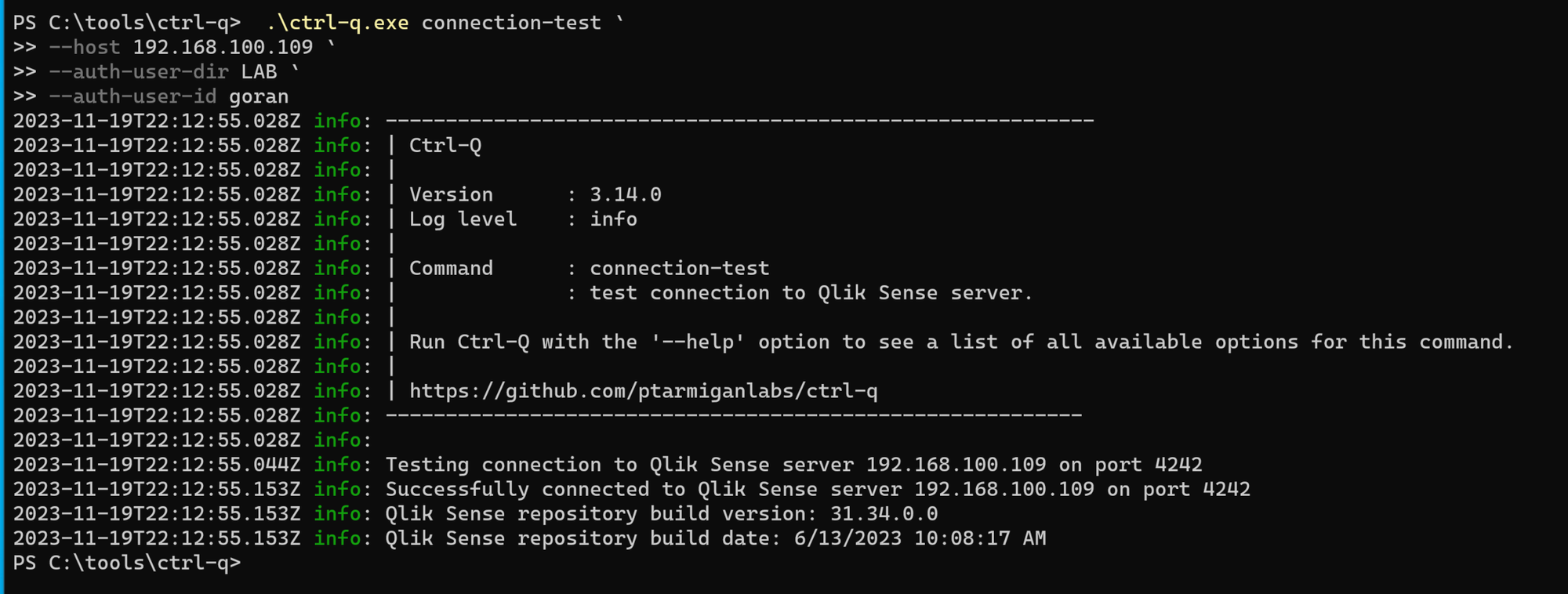
Future plans
Now, this will be the first time I'm sharing plans for coming Ctrl-Q versions.
The following is not a confirmed list of coming features, rather a very preliminary list of ideas. Things will be added, removed and re-prioritised.
Do you have ideas around features that would be useful in Ctrl-Q?
Please head over to the discussion forum (or post your thoughts in the comments below!) and share them!
Visualise task dependencies in network diagrams
While Ctrl-Q has a tree viewer showing task dependencies, it can still be difficult to get an overview of large task trees. Especially for large Sense environments this will be a challenge.
A network diagram could solve this very nicely.
Some prototype work has been done with promising results.
The conceptual plan is to embed a web server in Ctrl-Q, this server would then serve a web page that can be accessed from any browser. Maybe updating task status every x seconds/minutes, to show color coded task icons.
Hoovering over a node would show detailed info about that task.
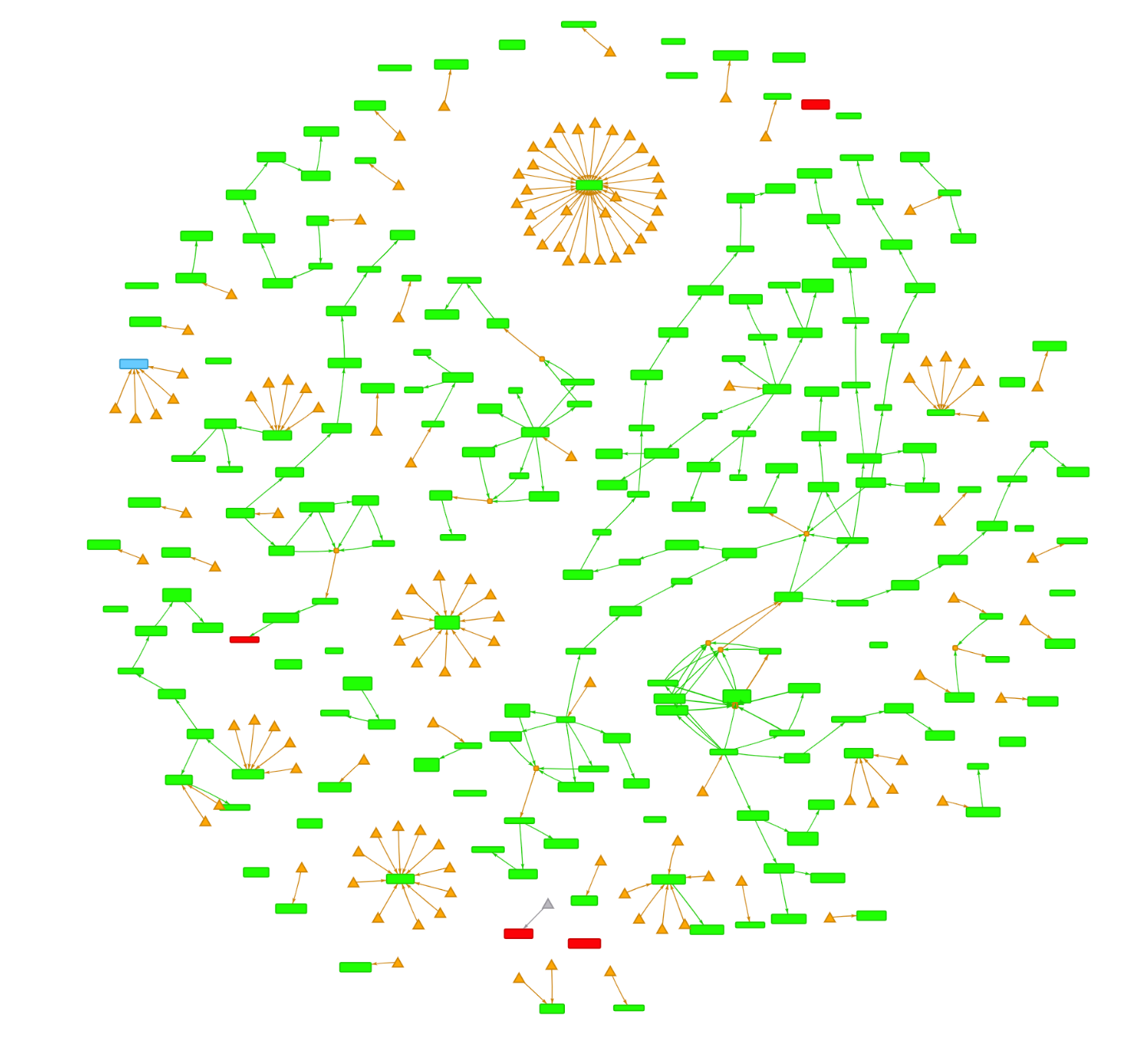
Visualise task dependencies in flowcharts
Similar to above, task dependencies could be visualised using flowcharts.
The main image in this blog post shows the concept.
The challenge is to automatically convert the Qlik Sense task model into an understandable flowchart.
While flowcharts works very well for small and medium sized Sense environments, they become too cluttered when there are lots of tasks and/or task dependencies are very complex.
Additional work needed to determine if this is a feasible/useful route to do down.
Update existing tasks when doing bulk imports
Current version of Ctrl-Q can only create new tasks when importing tasks from csv/Excel files.
An obvious improvement would be to also support updating existing tasks.
