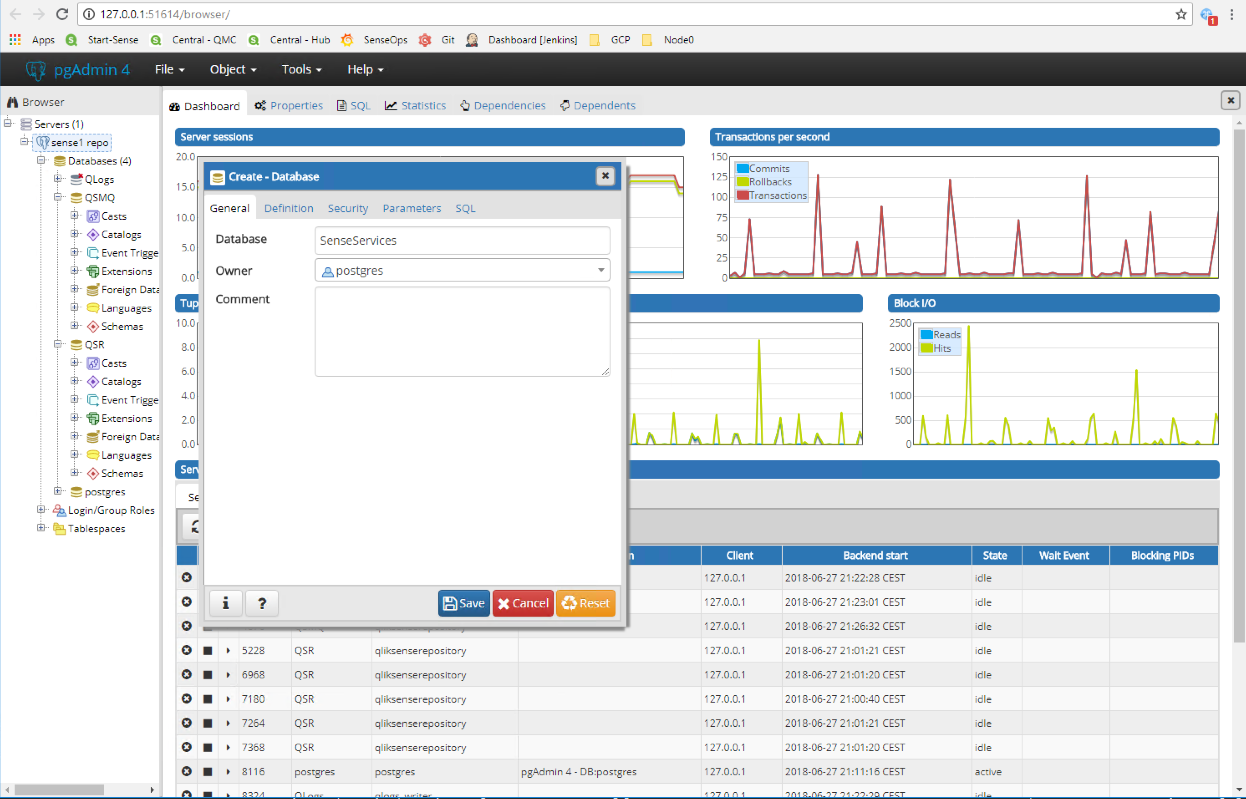SOLVED: Not possible to install new nodes in Qlik Sense June 2018 environment

I worked out the issue preventing me to add additional nodes to a Qlik Sense Enterprise system whose central node had been updated to June 2018.
The June 2018 version of Qlik Sense Enterprise relies on a database called “SenseServices” to be available in the Postgres db (as in earlier versions, Postgres can run on the central node or on some other server).
When running the June 2018 installer on a new server (which is to be added as a new node in a Sense Enterprise cluster), the installer verifies that the SenseServices database exists. If it does not, you get an error half-way through the installer:
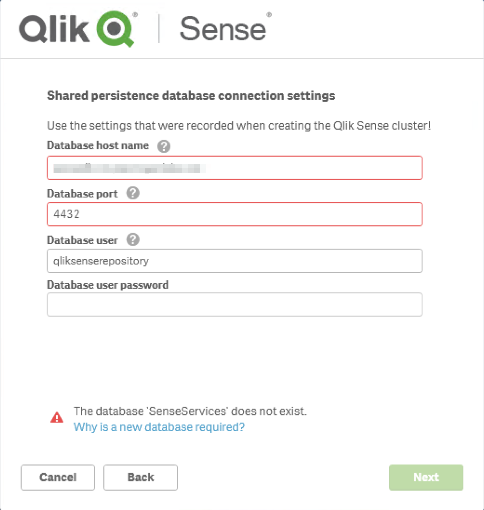
Maybe there is info somewhere that you need to create a new “SenseServices” db in Postgres before installing additional Sense nodes… but I looked (a lot) without finding anything.
What set me off on the right path were the instructions for how to use a separate Postgres server with Sense Enterprise. The SenseServices database is mentioned, but as it was not present in my own Sense environments I tried manually adding it. And then things worked as intended – the installer on the new server completed without issues.
It’s kind of interesting though… I noticed the same behaviour on both of the two systems that I have upgraded to June 2018. One where the central node had been upgraded from April 2018 version, and one where I went straight from Feb 2018 version to June 2018. I would expect that creating the SenseServices db would be part of the automatic, behind-the-scenes upgrade process for the central repository, but it seems it failed in both systems for me. Or you are supposed to create the SenseServices database manually, just that I didn’t find the associated instructions.
Adding the new database is easy. Just log into Postgres using your fav client, then create an empty SenseServices database. The instructions on Qlik’s help page are good. Restart all Sense servers (or just reboot the central server). Done!
Using pgAdmin this looks something like this: