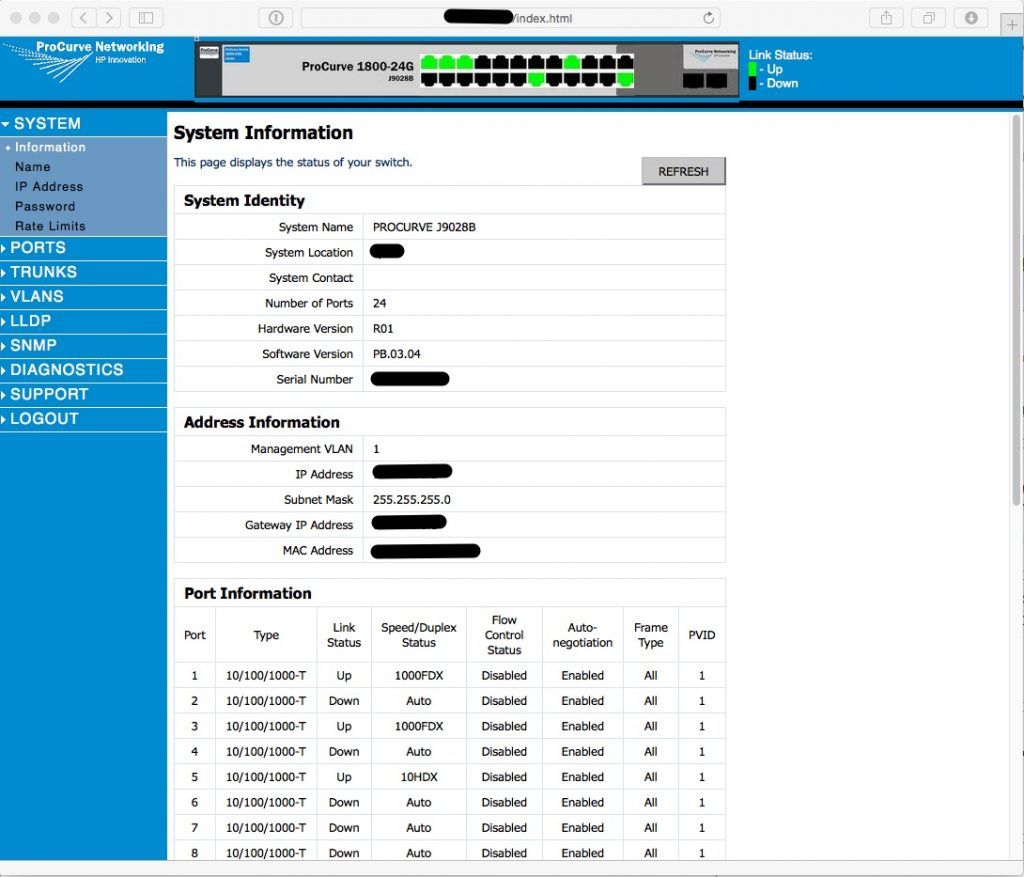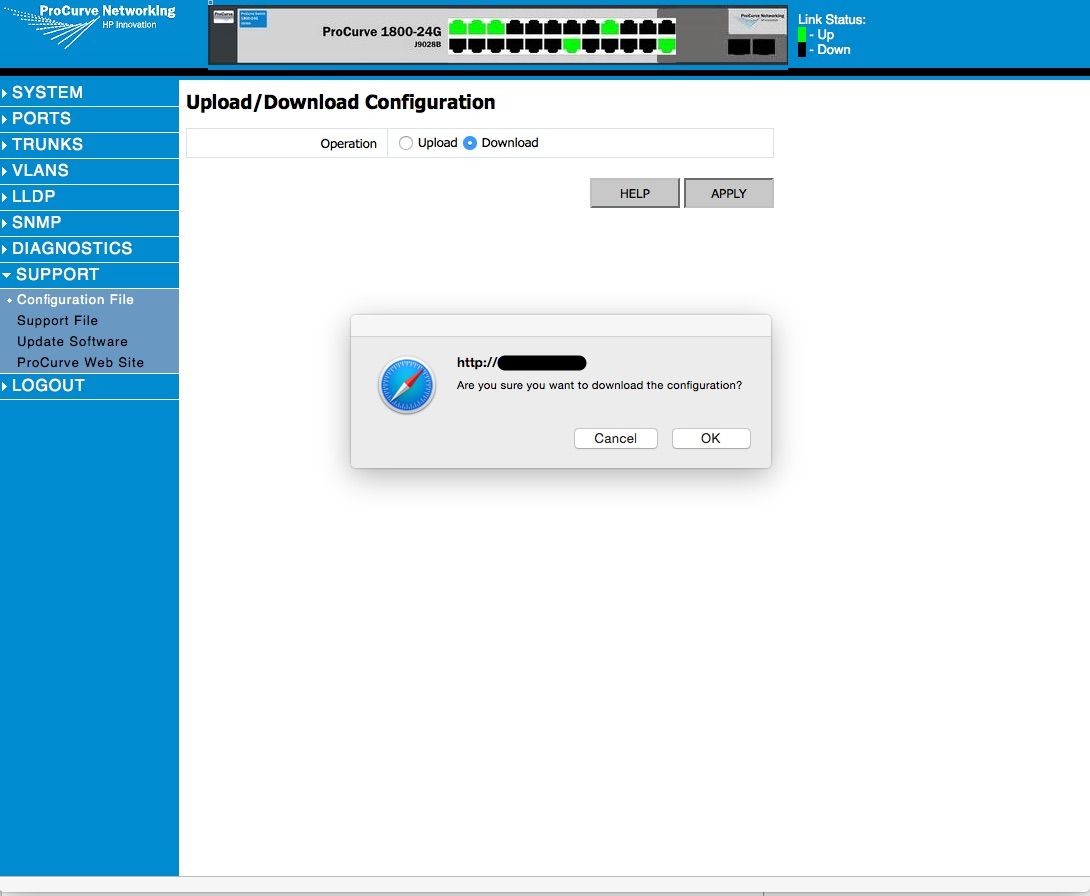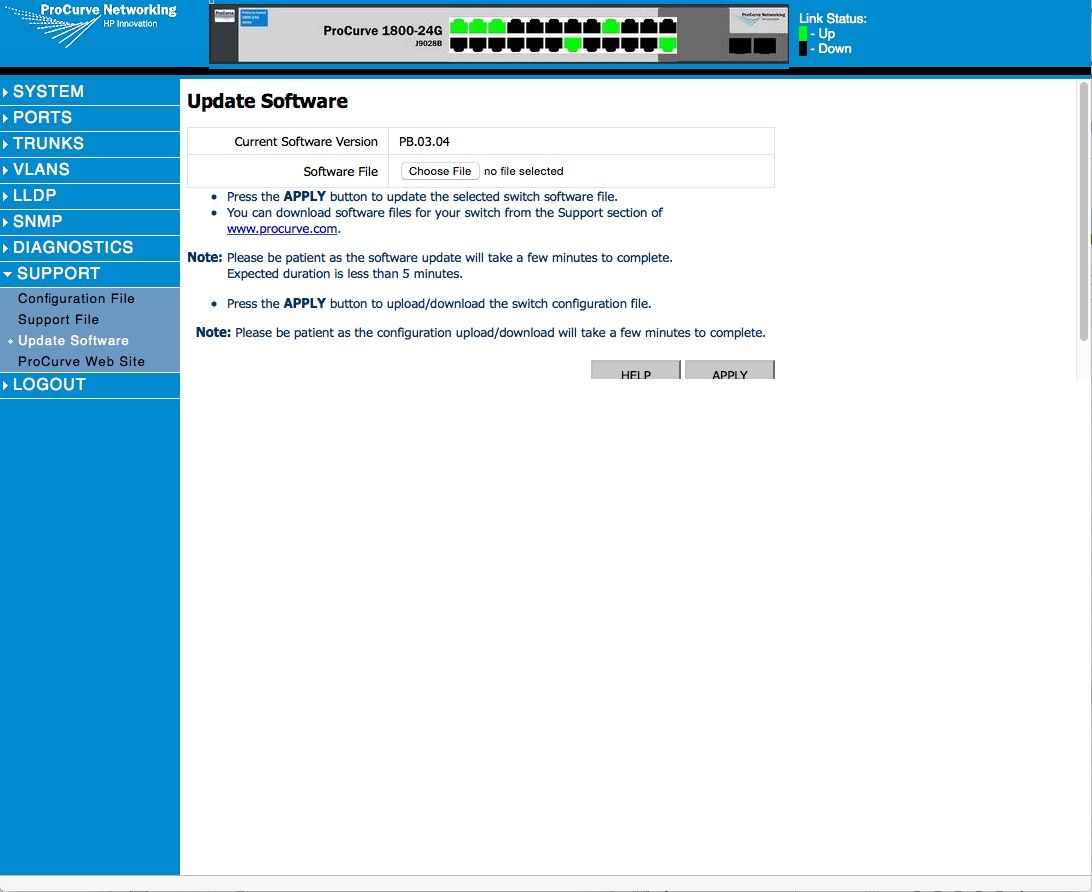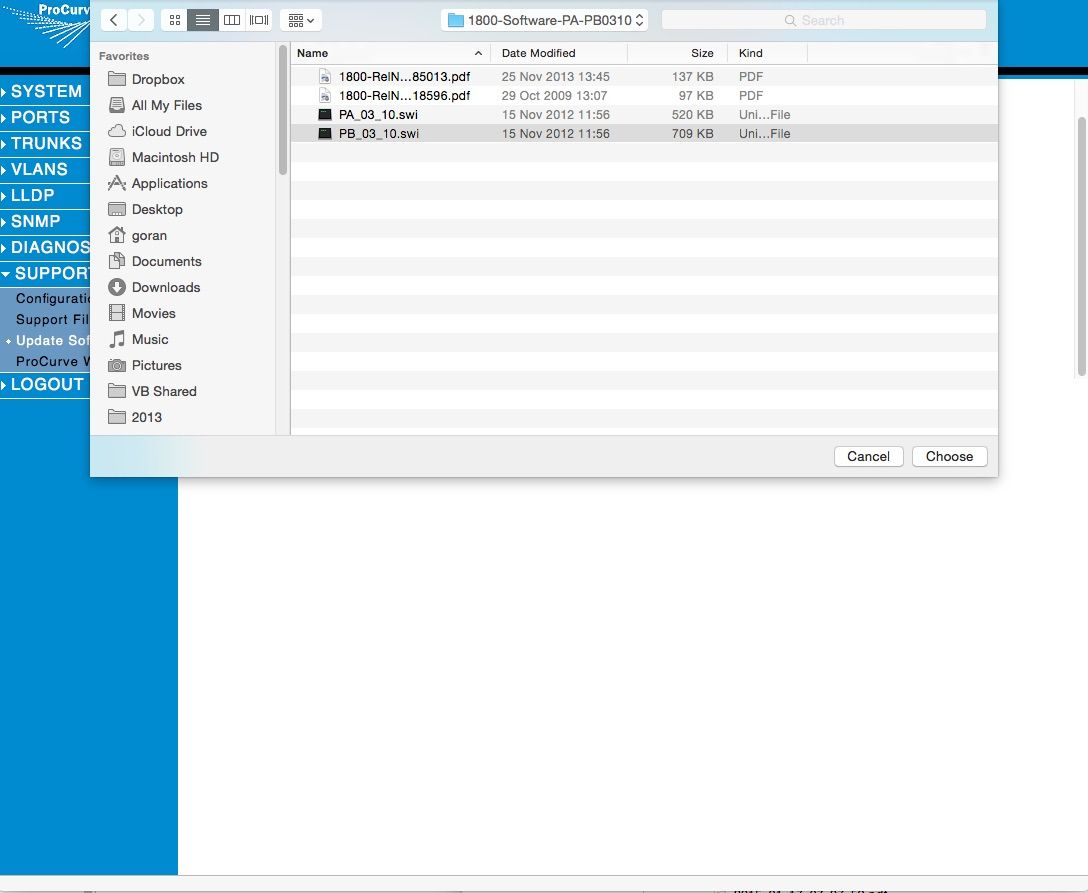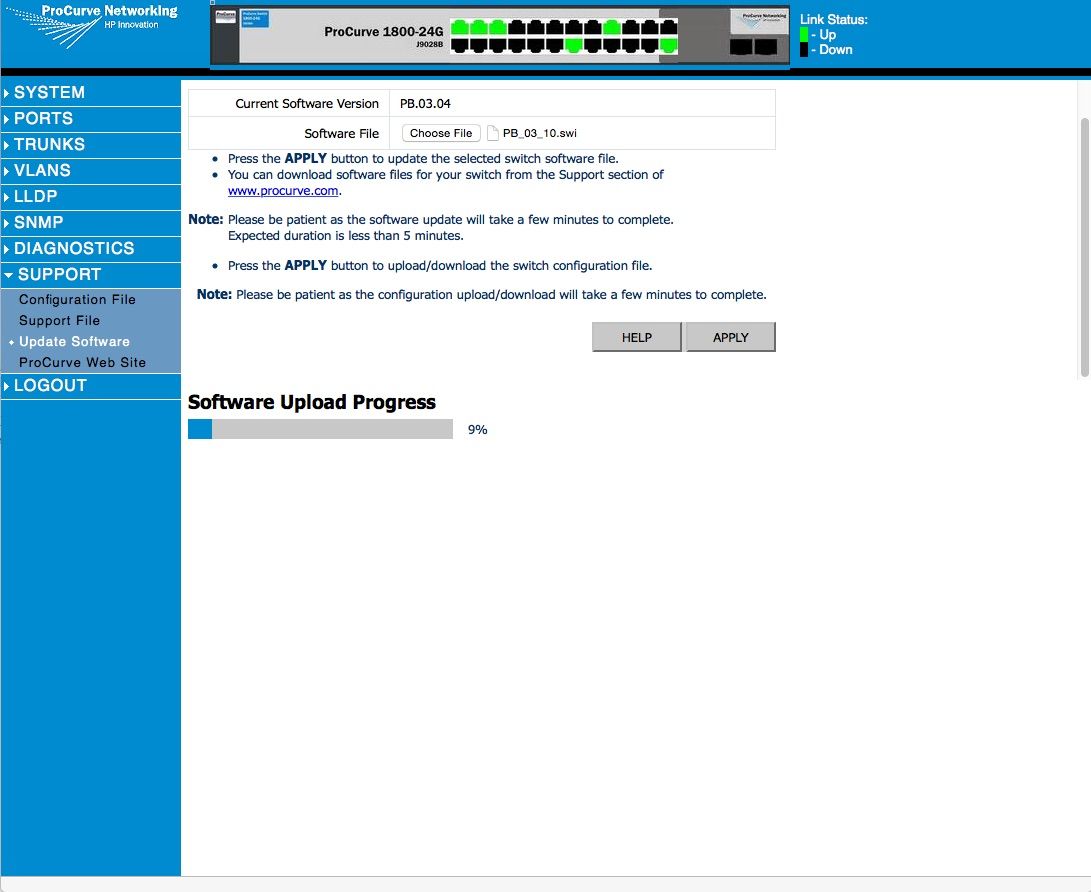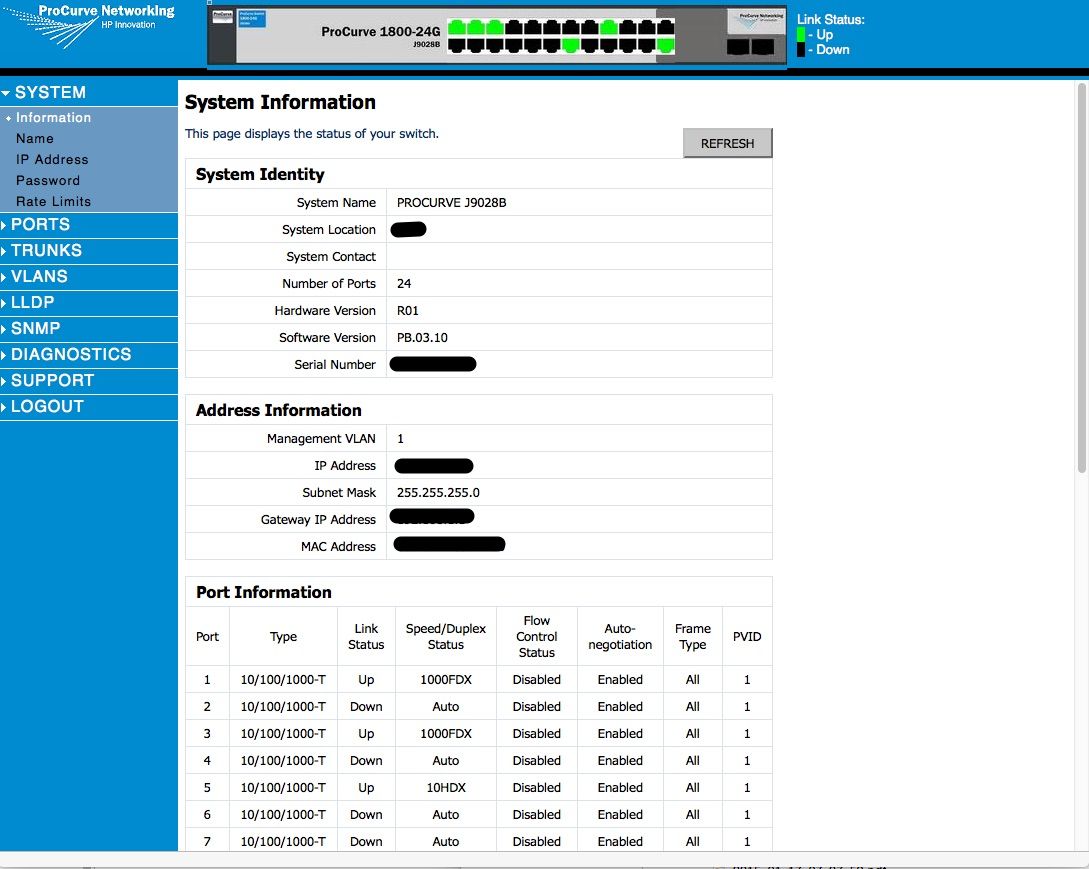Upgrading firmware on HP ProCurve 1800-24G / J9028B
A recent inventory of network switches showed that the one that is in most active use was on an outdated firmware revision.
I really like the switch in question, an HP ProCurve 1800-24G, as it is fanless and thus completely silent. It’s been in 24/7 use for 5-6 years now, and hasn’t failed once. It also supports things like SNMP, trunking and LACP (which comes in handy when optimising the network for fast NAS transfers. More on that later..), and configurable LLDP and VLANs. All in all, more than enough for a small network like the one around here.
Oh – the password is not changed or reset by the upgrade – log in as previously.