Windows update breaks QlikView server 11.20 SR10
Update: Turns out it is the “Update for Windows Server 2012 (KB3013767)” that when installed on the server in question prevents the QlikView Directory Service to start. Installing the other two updates mentioned below (KB3004365 and KB3029449) does not affect QV operation.
While doing regular maintenance of a QlikView server (running 11.20 SR8) recently (as part of my daytime job), the latest Windows service packs were installed, as usual. This is normally just routine procedure, but not this time.
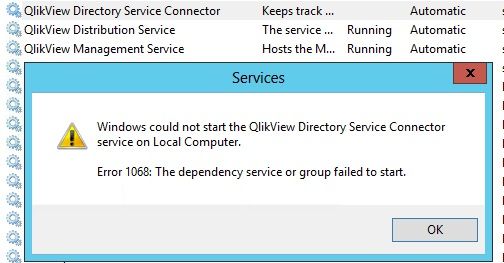
After installation was done and the server restarted, it was impossible to log into the QlikView Access Point (i.e. the system’s web UI). The reason was that QlikView’s Directory Service, QDS, failed to start. Even manual attempts at starting it gave the error shown to the right. The error dialog mentions dependencies that fail to start, but this particular service does not have any dependencies listed in its properties dialog. Strange…
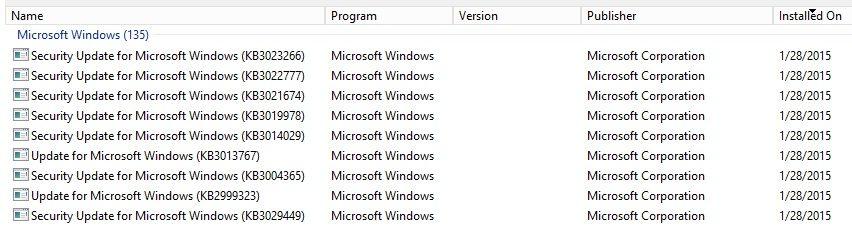
As I needed to get the system back online again, the updates were rolled back in two steps. 9 updates had been installed initially, 5 of them were uninstalled, the server rebooted, then checking if the problem remained.
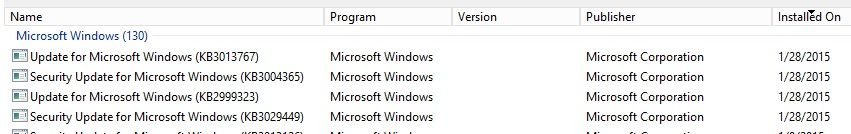
The problem was still there, QDS refused to start. After uninstalling the remaining 4 updates and rebooting, QDS however came back to normal operation.
The whole process was actually repeated twice, first with QlikView 11.20 SR8 installed, then again after an upgrade to the latest 11.20 SR10. Same symptoms both times.
At this point I don’t know which of the four updates that caused the issue, I need to install them one at a time and see when things break. The possible offenders are:
Update for Windows Server 2012 (KB3013767) (this update also installs KB2999323)
Security Update for Windows Server 2012 (KB3004365)
Security Update for Windows Server 2012 (KB3029449)
As a general advice, at this point you might want to think twice before installing the updates above, at least on servers running Windows Server 2012. At the time of this writing there does not seem to be any information about this issue at qlik.com, or in their forums.
